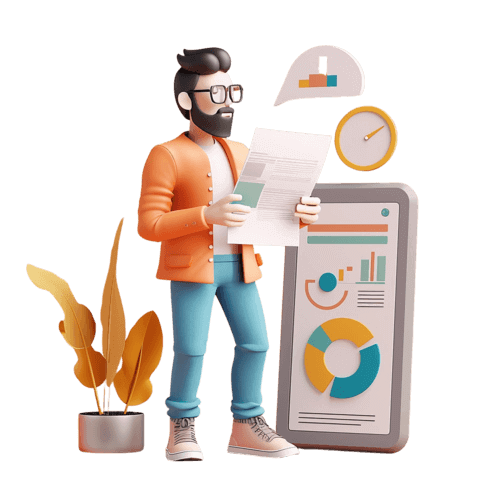How to Register an Account on ApeX Protocol: A Complete Guide
Whether you're new to decentralized finance (DeFi) or an experienced trader, ApeX offers a seamless platform with robust security features.

Registering on ApeX Protocol: A Simple Step-by-Step Tutorial
ApeX Protocol is a cutting-edge decentralized exchange (DEX) that allows users to trade perpetual contracts directly from their crypto wallets—no KYC, no intermediaries, and full control over your funds. Unlike centralized exchanges, there’s no traditional “registration” process. Instead, you connect your wallet to the protocol and gain instant access.
This step-by-step tutorial will walk you through how to register on ApeX Protocol and begin trading in just a few clicks.
🔹 What Is ApeX Protocol?
ApeX Protocol is a non-custodial, permissionless DEX designed for trading crypto derivatives with high speed and low fees. Built on scalable blockchains like Arbitrum, it offers:
-
✅ Perpetual futures trading with up to 50x leverage
-
✅ Full on-chain transparency and user control
-
✅ A seamless, Web3-native trading experience
-
✅ Incentives for active traders via reward programs and airdrops
With ApeX, you maintain full ownership of your assets and trade securely through your wallet—no account creation required.
🔹 Step 1: Set Up a Web3 Wallet
To access ApeX, you’ll need a Web3 wallet that connects to blockchain networks like Ethereum and Arbitrum.
🔸 Recommended Wallets:
-
MetaMask
-
Coinbase Wallet
-
WalletConnect-compatible wallets (Trust Wallet, Rainbow, etc.)
🛠️ Setup Instructions:
-
Download and install your chosen wallet
-
Create a new wallet and securely back up your 12/24-word recovery phrase
-
Add Arbitrum One to your network list (ApeX primarily operates on Arbitrum)
-
Fund your wallet with ETH (for gas fees) and USDC (for trading)
💡 Tip: Use the Arbitrum Bridge to transfer funds from Ethereum to Arbitrum if needed.
🔹 Step 2: Go to the ApeX Website
Visit the ApeX website
Check the domain carefully and bookmark it to avoid phishing attacks.
🔹 Step 3: Connect Your Wallet to ApeX
Once on the homepage:
-
Click the “Connect Wallet” button at the top right
-
Choose your preferred wallet (MetaMask, WalletConnect, Coinbase Wallet)
-
Approve the connection request
-
Sign the message to verify your wallet (no gas fees required)
🎉 You’re now “registered” on ApeX—no username, password, or email needed!
🔹 Step 4: Customize Your User Profile (Optional)
After connecting, you can:
-
Set a custom trading ID
-
View your referral code
-
Track your trade history
-
Access rewards, leaderboards, and incentive programs
This information is stored on-chain and associated with your wallet address.
🔹 Step 5: Start Trading Perpetual Contracts
You’re ready to trade:
-
Head to the Trade section
-
Select your market (e.g., BTC/USDC, ETH/USDC)
-
Choose Market, Limit, or Trigger Order
-
Set your leverage (up to 50x)
-
Click Buy/Long or Sell/Short and confirm the transaction in your wallet
🧪 Want to practice first? Use the ApeX Pro Testnet before committing real funds.
🎯 Why Use ApeX Protocol?
-
🚫 No registration or KYC required
-
🔐 Full self-custody of your assets
-
💨 Fast trades with low fees via Layer 2
-
📈 Advanced tools for perpetual trading
-
🎁 Earn rewards and participate in trading competitions
🔥 Conclusion: Connect and Trade Instantly with ApeX Protocol
Registering on ApeX Protocol is as simple as connecting your wallet. There’s no need for emails, passwords, or identity verification. In just a few clicks, you can access a powerful, decentralized trading platform that gives you full control over your funds and trading experience.
Get started today: Connect your wallet to ApeX Protocol and trade crypto perpetuals with speed, security, and complete freedom. 🚀🔐📉